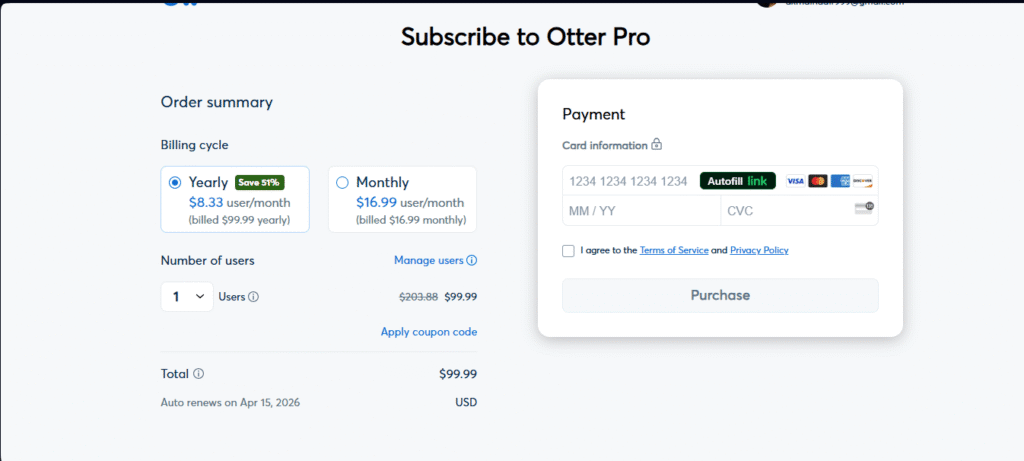Otter.ai pricing is what most people want to know before committing. Is the Pro plan worth it? Does the free tier actually work? I tested all the 2025 plans so you don’t have to guess. These plans vary according to the users you have and features you want. There are huge differences in the features from basic (Free) plan to enterprise.
I tested it myself, compared plans, and even checked out the competition. Here’s the no-fluff, updated breakdown to help you decide.
What Is Otter.ai & Who Actually Needs It?
Otter isn’t just another transcription tool. It is more like having a personal assistant that:
- Record and transcribes meetings in real time like, In Zoom, Google meet, in-person.
- Identifies speakers to write texts like subtitles when someone talks in meetings.
- Summarizes key points so you don’t have to skim a 60-minute call.
Who’s it for?
- Professionals to avoid note-taking during meetings.
- Students Lecture notes auto get saved so you can access later.
- Teams Shared transcripts with highlights & action items.
Otter.ai Pricing 2025: What’s New?
Otter.ai’s pricing got a slight refresh this year. Here’s the latest breakdown:
Basic | Price (2025) | Minutes |
Free | $0 | 300 mins |
Pro | $18.99/month | 1500 mins |
Business | $35/user/month | 8000 mins |
Enterprise | Custom | Unlimited |
Key changes in 2025.
- Pro plans now give 1500 mins (Initially it was 1200 mins).
- Business Plan include AI generated meeting summaries.
- Still no pay-as-you-go option.(This feature is annoying if you need occasional transcription).
3 Ways to Get Otter.ai Cheaper in 2025
- Student Discount – 50% off Pro with a .edu email.
- Annual Billing – Save 20% vs. monthly.
- Stack Coupons – Check sites like RetailMeNot for limited-time codes.
Do the new features worth the Hype?
Otter AI added few new features and provided below new features
- Faster Exporting. Now you can directly share your documents with Notion, Google Docs and Slacks.
- Custom vocabulary boost. More precise for niches like (Tech, & Medical).
- Background noise reduction. Reduces the background noise if you are in a café or in a noisy place.
- Meeting Summaries. Easily generates summaries and notes key points.
But………
- Still no offline mode. You need continuous internet connectivity, Otherwise it won’t work when you are offline.
- Lack of accuracy. Still lacks with fast speaking and with accent.
Top 3 Otter.ai Alternatives in 2025
If Otter AI isn’t perfect for you, try these:
You Still Use Otter.ai in 2025?
✅Yes if…
- If you need real-time meetings transcriptions.
- Your team collaborates on notes.
- You’re OKAY with $18.75/month.
❌ No if…
- You need 100% accuracy (Try human transcription like Reve).
- You rarely transcribe (use Sonix’s pay-per-use instead).
- You often work offline.
Try the Demo before you buy otter AI login Link
Got Question? Drop below I will answer read our this blog if you want to know about more AI tools