If you’re even remotely into AI-generated visuals, you’ve probably heard about Runway ML. I’ve been using it for a while now, and trust me, this tool has completely reshaped how I think about content creation. But let’s cut to the chase — what most people really want to know before diving in is: how much does Runway ML cost?
So, I took a deep dive into the Runway ML pricing plan options, tested what each tier offers, and I’m here to break it all down for you in plain, honest language.
What Makes Runway ML Different from Other AI Platforms?
Before we get into pricing, let’s quickly unpack what Runway ML actually does. It’s not just another AI art generator or no-code tool. It is a creative suite built around machine learning models for video, image, and text editing — without needing to code a single line.
The most talked-about feature is their Gen-2 Image to Video model. It lets you turn a static image or prompt into a dynamic, cinematic video in seconds. That’s just scratching the surface — you can also train your own models, edit videos with AI, remove backgrounds instantly, and more.
But is that functionality worth the price? Let’s dive into the details.
Runway ML Pricing: A Complete Breakdown
When I first landed on the Runway ML login page, I was immediately curious — would it follow the freemium bait-and-switch model that so many AI tools use these days?
Surprisingly, no.
Here’s a snapshot of pricing plan (as of mid-2025)
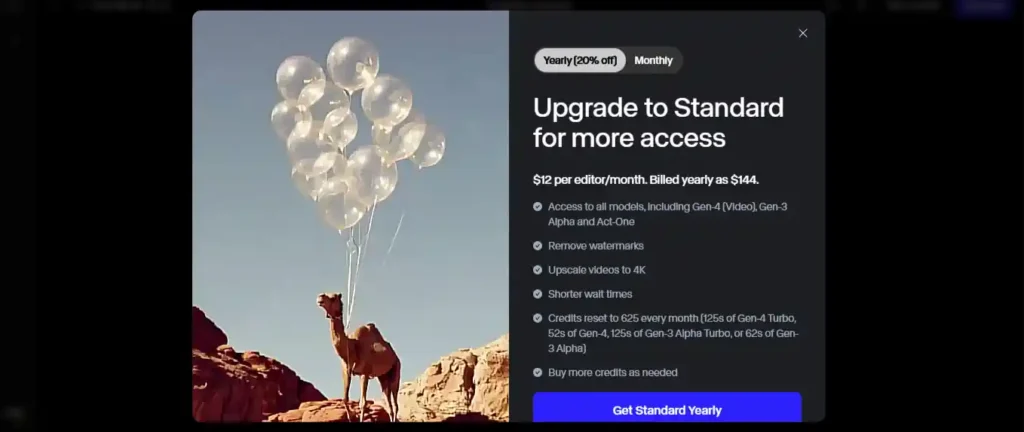
Basically, it comes up with two major plans, the pricing is plans have some slight differences like the number of credits like in monthly plan it gives limited credits with downgrade video quality and a yearly plan. I personally think that first you should try free tier plan if you want a demo. I have discussed all the details below.
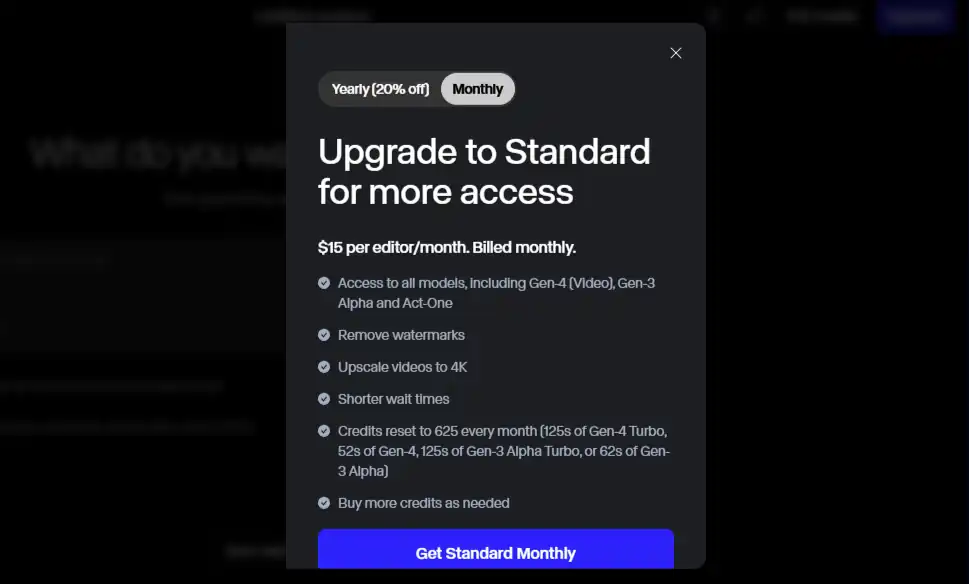
What You Actually Get with Each Runway ML Pricing Plan
I tested both the free and Standard plans to get a feel for the value difference. And honestly? The free plan is better than most people expect.
✅ Free Plan
125 credits/month
Access to Gen-2 image-to-video
Limited resolution (720p)
3 active projects
Access to core features (Magic Tools)
It’s a solid place to start, especially if you’re experimenting. However, I don’t recommend staying here for long if you’re serious about quality outputs.
Standard Plan ($12/month)
625 credits
Full access to tools
1080p export resolution
Unlimited projects
This is where most creators will likely land. It offers enough juice for weekly content or prototyping.
Pro Plan ($28/month)
2250 credits
Up to 4K video generation
Priority access to new features
Ideal for YouTubers, short filmmakers, and agencies
For those creating content full-time or delivering to clients, the Pro plan makes sense financially.
How I Decide Which Plan Fits My Workflow
Choosing between Runway ML’s pricing tiers depends heavily on how often you use it and for what purpose. Personally, I started on the free plan to test things out. I quickly realized that I needed better resolution and more storage — so I moved to the Standard plan within a week.
If you’re unsure, I recommend:
Trying the free plan for 2–3 days
Calculating your credit usage per project
Upgrading based on your content frequency
Example: One Gen-2 video at 5 seconds can cost 10–20 credits. So you’ll burn through 125 credits fast if you’re experimenting heavily.
Does Runway ML Justify the Cost?
Let’s be real: not every tool is worth paying for, especially when so many AI models are open-source now. But Runway ML offers something most others don’t — ease, polish, and scalability.
Here’s what stood out to me:
No-code, drag-and-drop UX
High-quality output (especially at Pro level)
Smooth project saving and exporting
Easy-to-use Runway ML login dashboard with credit tracker
I don’t feel like I’m guessing — everything is visual, and I can see how each generation impacts my credit balance in real time.
🧨 What I Don’t Like About Runway ML Pricing
It’s not all perfect, so here’s what I found lacking:
There’s no rollover for unused credits (use them or lose them)
The free plan doesn’t allow full-length video exports
Credit usage can spike quickly if you’re not careful
The pricing plans are locked to monthly cycles, so no per-day flexibility
Still, I can live with these, especially because Runway delivers high-quality results that I can’t easily get elsewhere.
Mobile UX & Login Experience
I tested Runway ML on mobile, and it works — but it’s definitely designed for desktop use. You can access the Runway ML login and dashboard via mobile browser, but some features (like video editing and model training) are much easier on a full screen.
They haven’t launched a dedicated app yet (as of June 2025), but I’d love to see one in future updates.
Runway ML Login: What to Expect After Signing In
Once you’re signed in, you’re greeted with a clean dashboard. Here’s what I usually do right after Runway ML login:
Create a new project
Choose from tools like Gen-2, Green Screen, or Text-to-Video
Upload media or write a prompt
Watch the AI go to work
It’s intuitive, even for beginners. And best of all? You don’t need a tutorial to get started — everything is drag-and-drop or click-to-edit.
Internal Tools I’d Recommend Using With Runway ML
If you’re pairing this tool with a content workflow, consider combining it with:
Notion– for scripting prompts
Lapwing – for final video edits
Descript – to add AI voiceovers or auto-captions
Zapier – to automate uploads and exports
These aren’t part of the Runway ML pricing plan, but they’ll help you get more value from it.
Is Runway ML Worth Paying For?
After using it across multiple projects, I can confidently say this: Runway ML is worth the price — if you’re building visual content at least weekly.
Here’s why:
You get immediate value without needing a creative team
The quality of output improves with higher tiers
It saves me hours I used to spend in Adobe tools
So, if you’re asking, “Should I upgrade from the free tier?” — my answer is yes, once you’ve tested the core features. Even if you’re not a designer or editor, Runway ML pricing is fair for what it delivers.
And that makes all the differences. Must read our other article here


